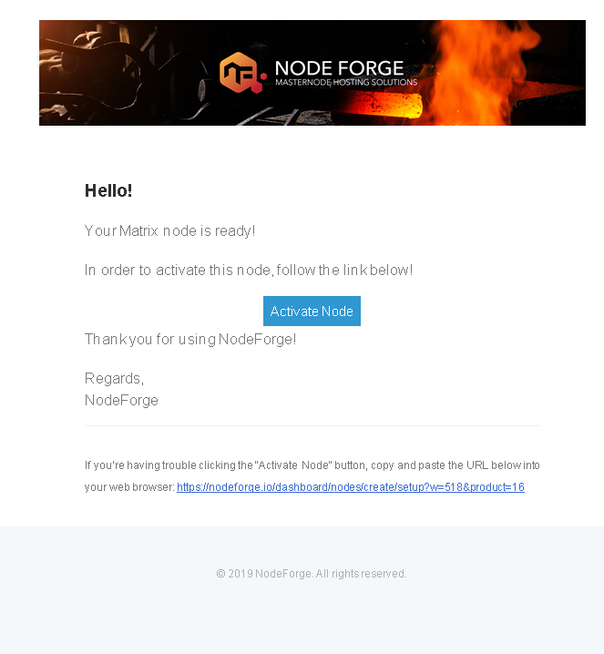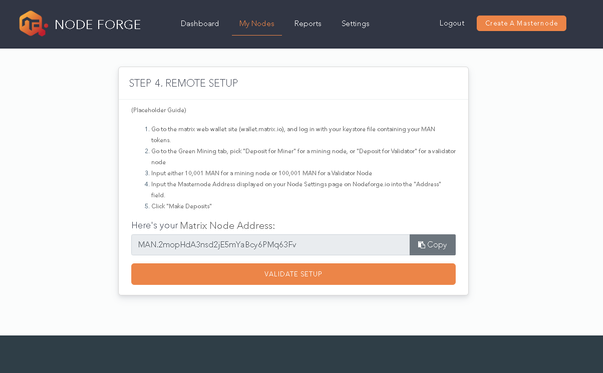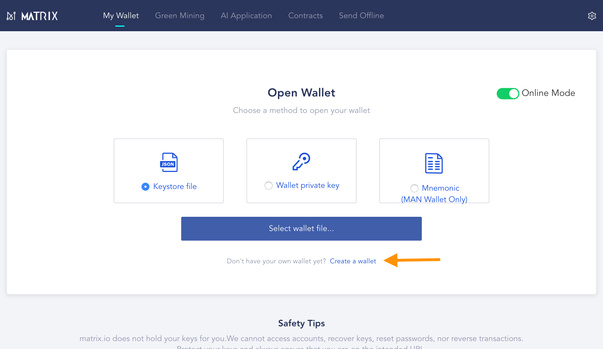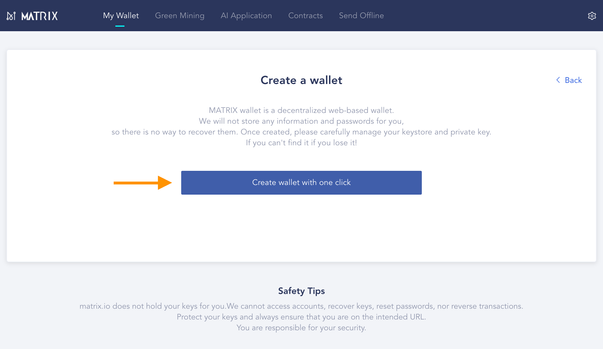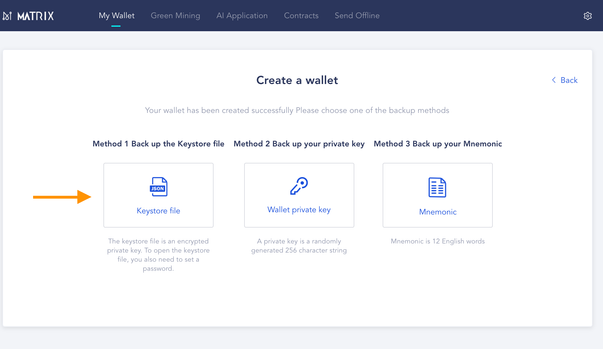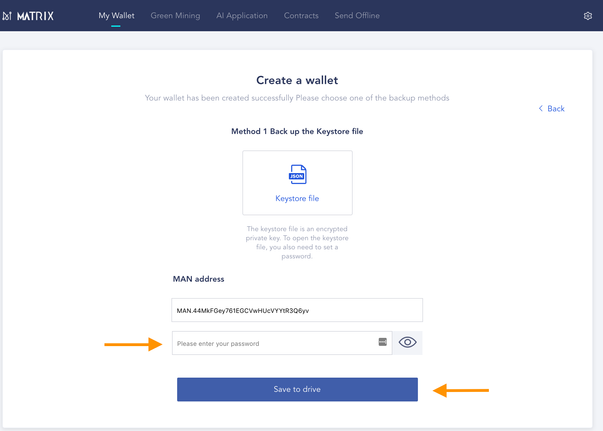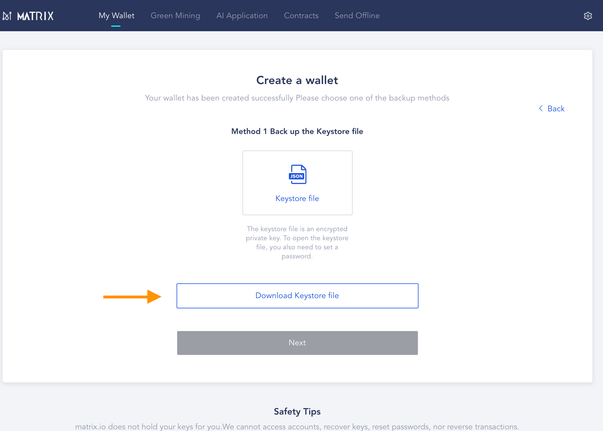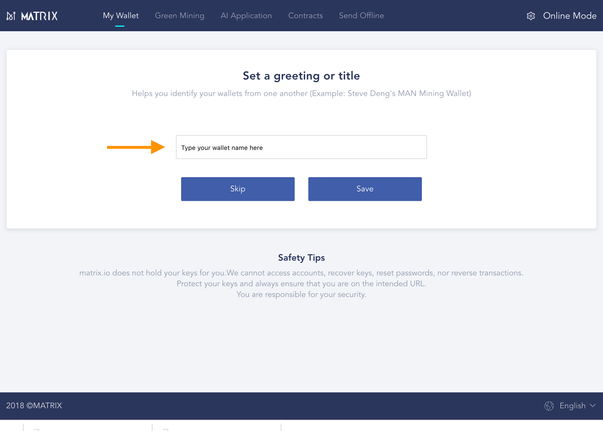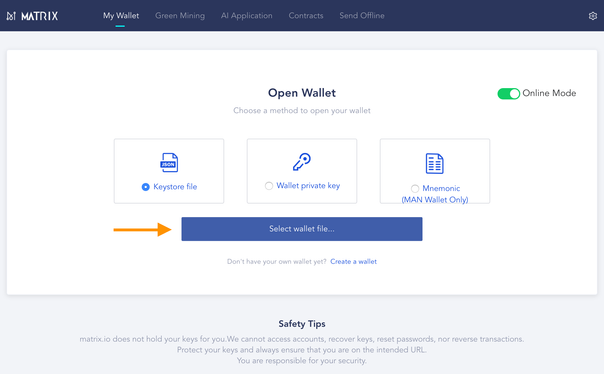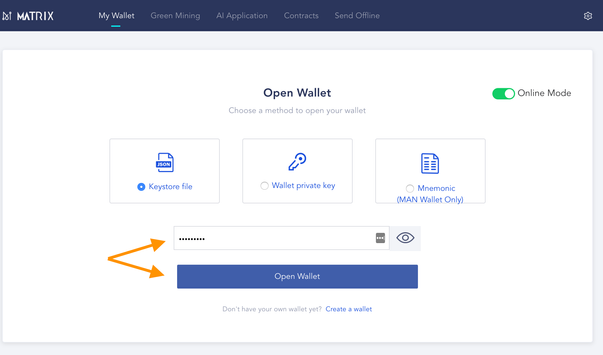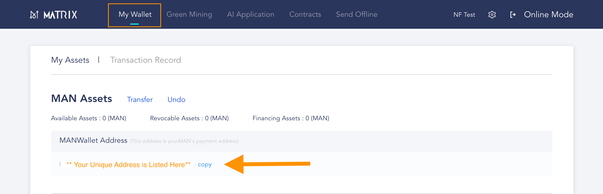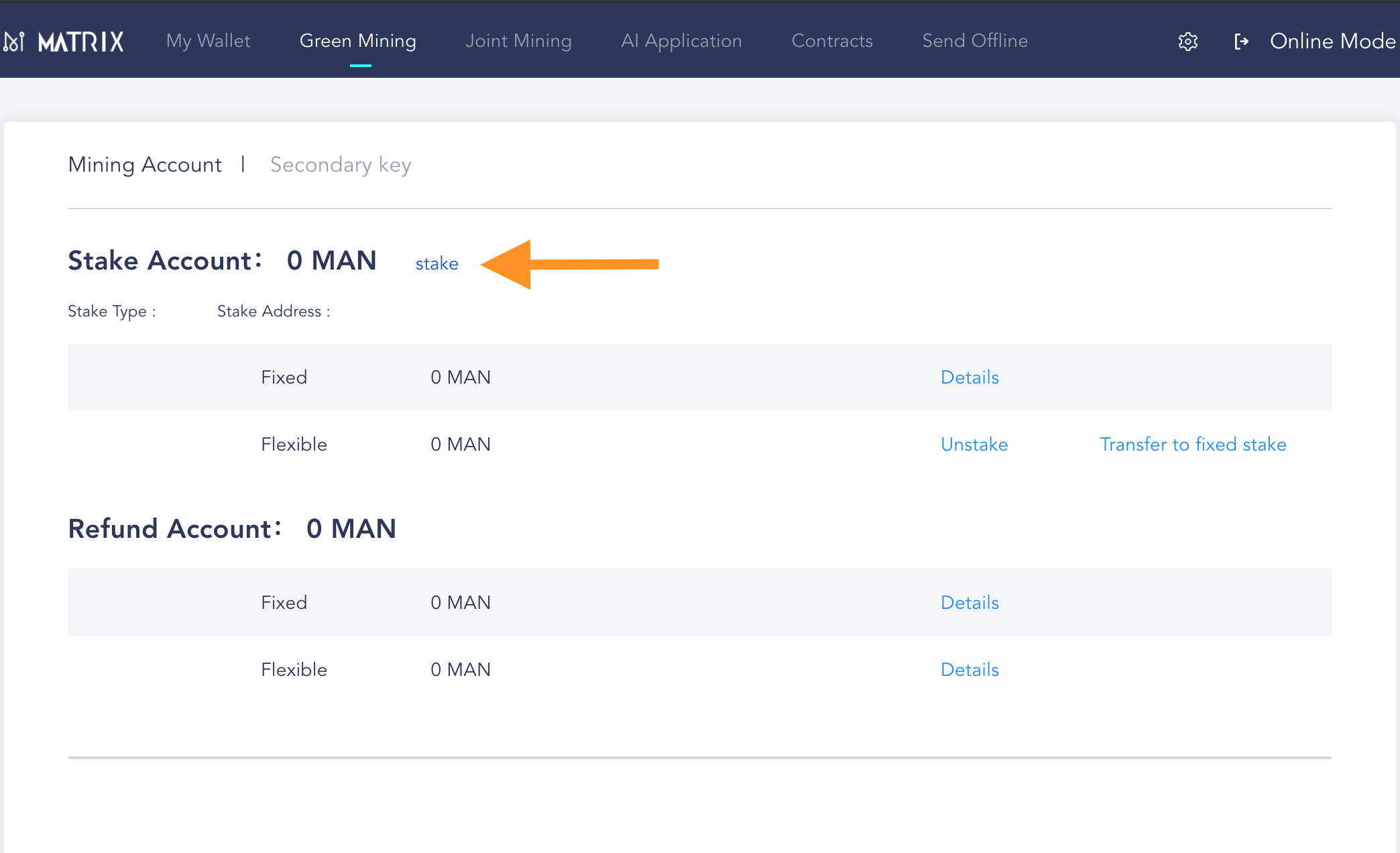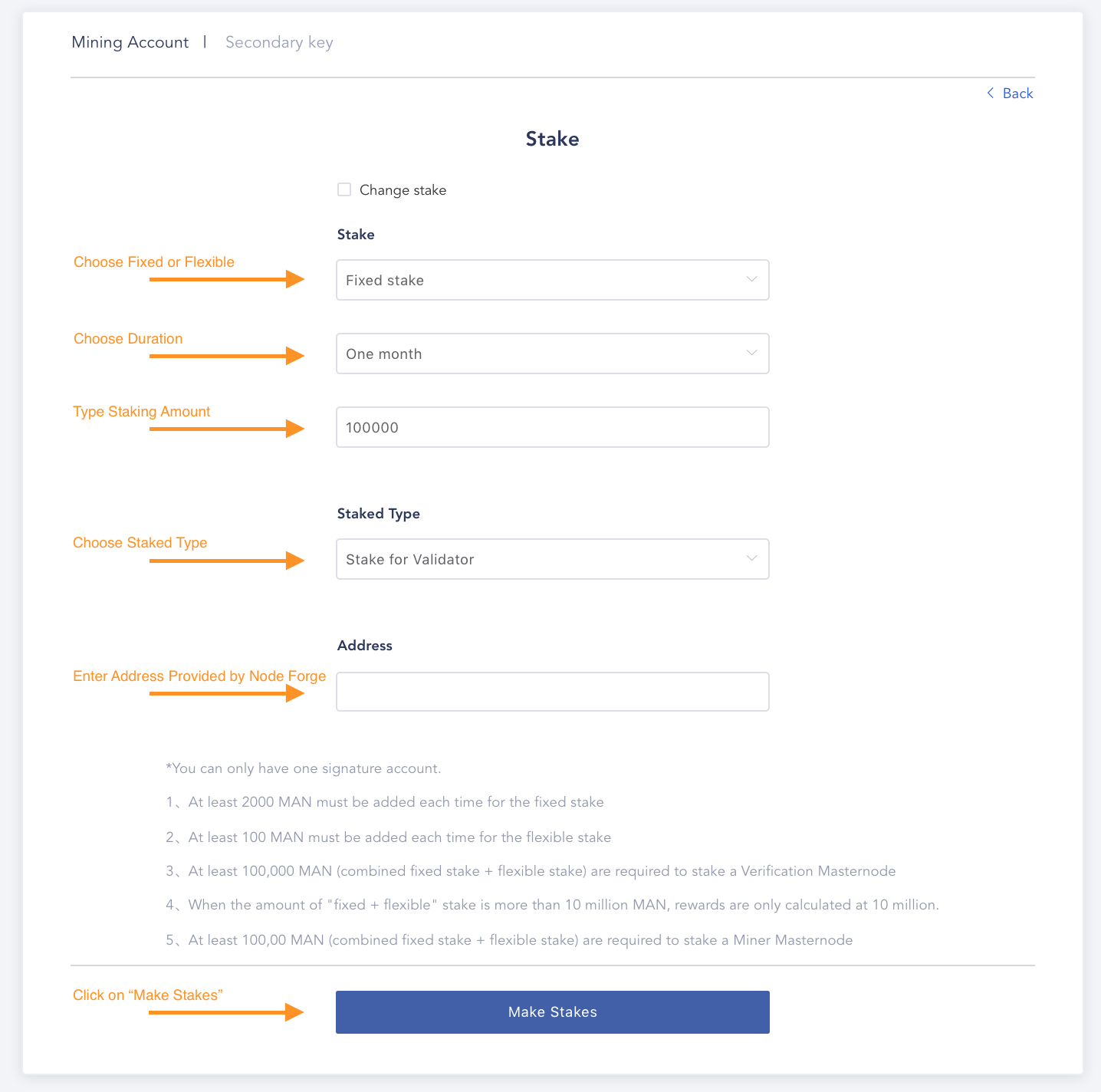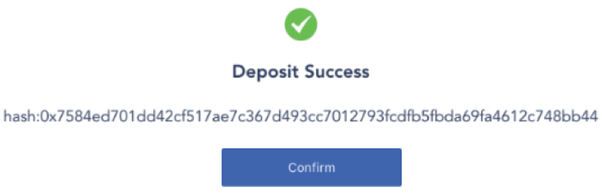Matrix AI
If prospective operators need additional support on this guide, drop us a line on our Technical Support channel in our Discord.
Matrix AI wallet steps:
| Step | Image |
|---|---|
Before attempting to deploy and stake your Masternode, please confirm that you have already swapped enough native MAN tokens. You cannot stake a Masternode on the Matrix Mainnet using ERC20 tokens! If you have yet to complete your token swap, you may download the Matrix AI Network Token Swap Manual for detailed instructions. Minimum Requirements: 10,001 MAN for Miner 100,001 MAN for Validator | |
Step 1: Create a Matrix Node Address from Node Forge
| |
Step 2: Retrieve your Matrix Node Address
*SAVE THIS ADDRESS FOR LATER* | |
Step 3: Create new a wallet (if you haven't already) If you've already created a wallet, you can skip to step 7.
| |
Step 4: Back up the Keystore file
| |
Step 5: Download Keystore file
NOTE: Do not lose this file and your password! | |
Step 6: Label your Wallet
| |
Step 7: Open your saved Wallet In order to set up your wallet and access your Matrix funds, you must Open it. If your wallet is already open, you can skip this step.
| |
Step 8: Send your MAN tokens to your online wallet If your MAN tokens are located on an exchange, you must send them to the wallet you created in step 2. If your MAN tokens are already in your wallet, you can skip this step.
| |
Step 9: Green Mining
Information: Choose fixed/flexible stake: enter the amount of stake; confirm stake for miners/validators (miners' stake need to be greater than 10,000 MAN, validators' stake need to be greater than 100,000 MAN) and mining address. Fixed Stake: Choose the time of stake(1 month, 3 months, 6 months, 12 months). If you carry out unstake operation before the expiration of the period, the staked tokens will reach the "refund account" within 2 hours after the expiration. If you don’t carry out unstake operation before the term expires, it will continue to restart the stake after the term expires according to the previous stake time. Flexible Stake: You can carry out "unstake" at any time, and the amount of stake will reach the "refund account" within 7 days after unstake. | |
Step 10: Staking Note: you are not actually sending any of your MAN to Node Forge in this step. You are "staking" your currency, which means you are locking it for staking temporarily. Your assets will all remain in your web wallet.
Important: You must ensure you pick the proper "Staked Type" for the kind of node you purchased from Node Forge, or setup will not complete successfully and you will not earn rewards. | |
Step 11: Complete Setup on Node Forge
|