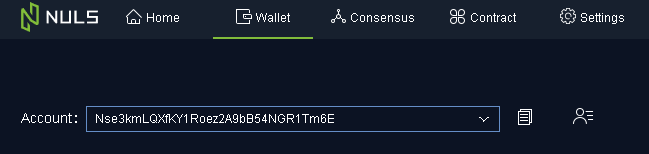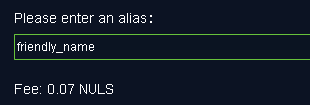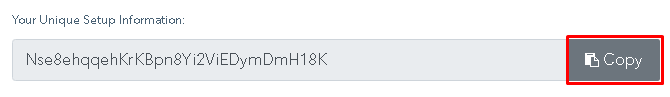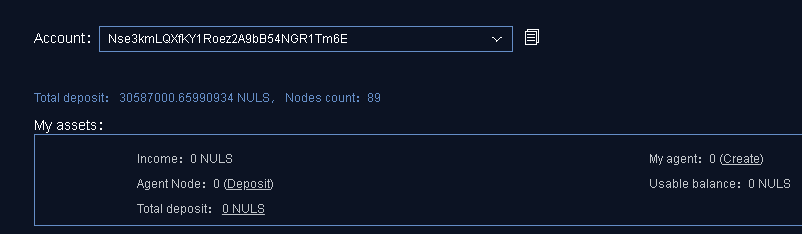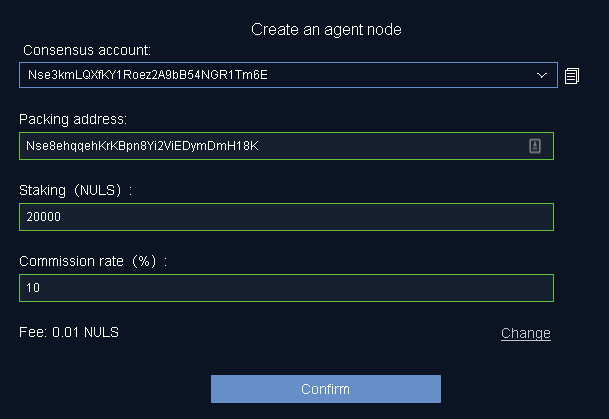If prospective operators need additional support on this guide, drop us a line on our Technical Support channel in our Discord.
NULS agent node setup steps:
| Step | Image |
|---|
Ensure you have at least 20,000 NULS in a single address in your wallet and that your wallet is fully synced to the blockchain If your coins are located in an exchange, you're going to need a little bit (to pay for the network transaction fee) of NULS to send at least 20,000 coins to your wallet.
| |
Make a note of your Agent Address - Open your NULS "collateral" wallet (the wallet that contains all your NULS)
- Click the "Wallet" tab at the top
- Pick the appropriate account from the drop down "Account:" window at the top that has your NULS in it
- Take note of this address. This is your "AGENT_ADDRESS", which will be used to set up your NULS agent node.
| |
Create an Alias for your Agent Address (Optional) - If you would like your node to have a "friendly name", click on the
 icon icon - Next to your agent address, click the
 icon icon - Type in the name you would like in the alias field
- Click "Confirm" to assign your Agent Address the friendly name
| |
Copy your Packing Address from the Node Forge site - On Node Forge site, under the My Nodes page, expand your node, then click on the "complete setup" link.
- Click the "Copy" button to copy your "PACKING_ADDRESS" to your clipboard.
| |
Create your Agent Node - On your NULS wallet, click the "Consensus" tab at the top
- Click the "Create" link
- In the "Consensus account" drop down box, select your "AGENT_ADDRESS" that contains your NULS
- In the "Packing address" field, paste in your "PACKING_ADDRESS"
- In the "Deposit (NULS)" field, type in the amount of NULS you wish to "deposit" as collateral (20,000 is the minimum).
- In the Commission rate (%)" field, type in a percentage of earnings that you want to keep as commission. 10% is the minimum, and also the most common selection if you want to attract stakers.
- Click Create.
- If prompted for a password, enter the password for your "AGENT_ADDRESS" that you set previously
- You should get a brief notice indicating the agent was created successfully.
| |
Click Validate on the Node Forge website - Once you have created your agent node and removed the packing address, click "Validate"
- Your node will be finalized and you'll be returned to your Node Forge dashboard. You're done!
| |