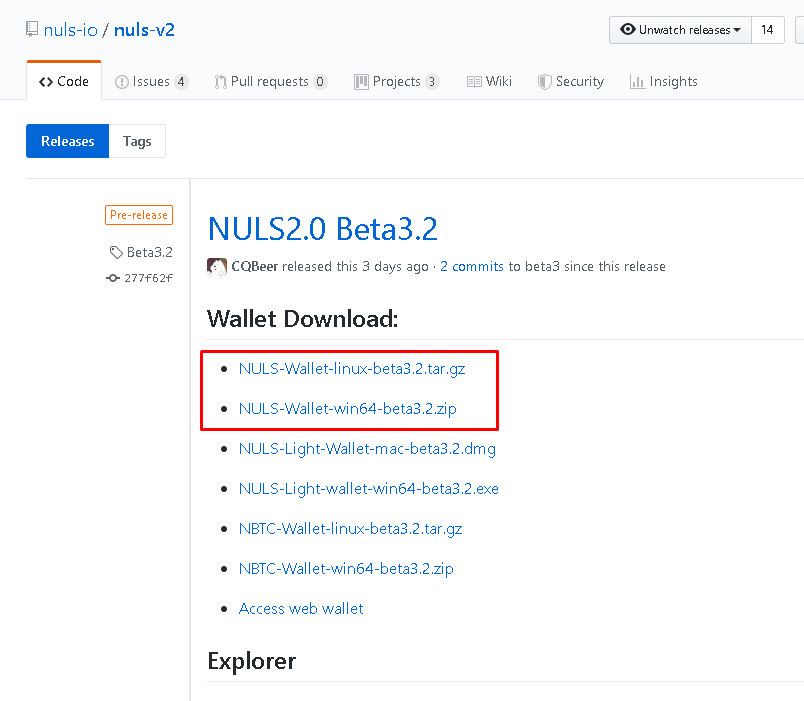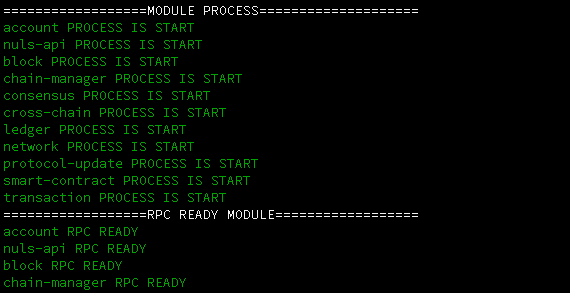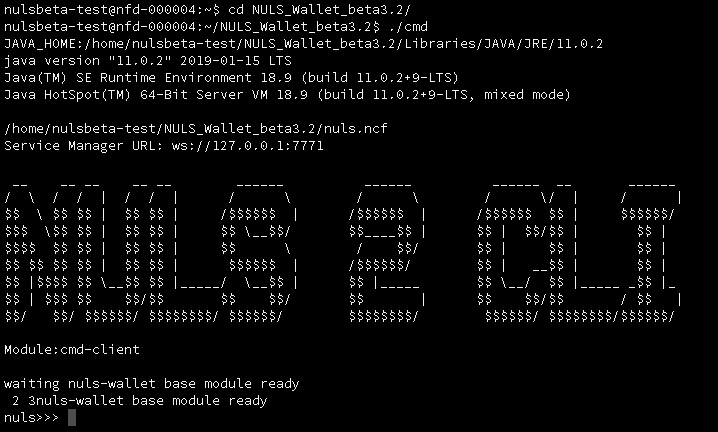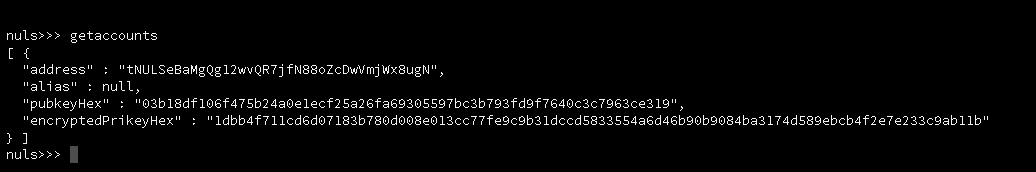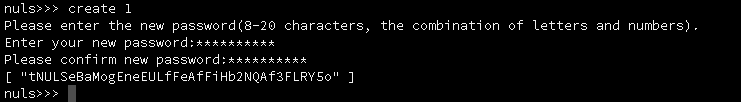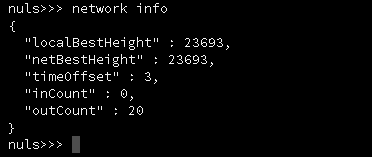...
| Step | Image | ||||||||||
|---|---|---|---|---|---|---|---|---|---|---|---|
Download and extract the NULS 2.0 software You can most likely use your previous NULS 1.0 server as long as it meets the system requirements :for NULS 2.0. If you need a server, we recommend using Digital Ocean.
Note, the address below is for the beta, and will be updated when a mainnet 2.0 wallet is available. You can always find the latest releases for NULS 2.0 on the official github: https://github.com/nuls-io/nuls-v2/releases
| |||||||||||
Start the node software
You'll see a "nuls>>>" prompt when the initialization is finished. | |||||||||||
Import your packing address key (optional)
Create a packing address (optional)
| |||||||||||
Check your block height before creating your agent Before proceeding, make sure your agent node is fully synchronized with the network
|
...